**Title: Mastering Drag and Drop in Web Programming**
Drag and drop functionality in web development has become increasingly popular due to its intuitive nature and enhanced user experience. It allows users to effortlessly interact with content, rearrange elements, and simplify complex tasks. Whether you're building a simple website or a sophisticated web application, mastering drag and drop techniques can significantly elevate your project. In this guide, we'll delve into the intricacies of drag and drop web programming across various frameworks and libraries, offering insights and best practices to help you implement this feature effectively.
---
### Understanding Drag and Drop Basics
Drag and drop functionality involves three primary events:
1. **Drag Start**: This event occurs when the user initiates dragging an element.
2. **Drag Over**: This event happens when a draggable element is being dragged over a droppable area.
3. **Drop**: This event occurs when the user releases the mouse, indicating where the element should be dropped.
### HTML5 Drag and Drop API
HTML5 introduced native support for drag and drop functionality, making it easier to implement without relying on external libraries. Here's a basic example:
```html
Drag and Drop Example
```
### Best Practices for Drag and Drop Implementation
1. **Feedback**: Provide visual feedback to users during drag and drop operations, such as changing the cursor or opacity of dragged elements.
2. **Accessibility**: Ensure drag and drop functionality is accessible to users with disabilities by providing alternative methods for interaction.
3. **Performance**: Optimize performance, especially when dealing with large numbers of draggable elements, to ensure smooth user experience.
4. **Compatibility**: Test your implementation across different browsers and devices to ensure compatibility and consistency.
5. **Documentation**: Document your drag and drop implementation, including instructions for users and developers.
### Conclusion
Mastering drag and drop in web programming opens up a world of possibilities for creating dynamic and interactive web applications. Whether you're using native HTML5 APIs or leveraging frameworks/libraries like React DnD or Vue.Draggable, understanding the basics and following best practices is key to successful implementation. Experiment, test, and refine your drag and drop features to provide users with an intuitive and engaging experience.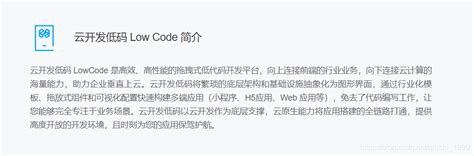
Drag me
Drop here
```
### Frameworks and Libraries for Drag and Drop
#### 1. React DnD
React DnD is a popular library for implementing drag and drop functionality in React applications. It provides a flexible API and supports touch devices. Here's a brief example:
```javascript
import { useDrag, useDrop } from 'react-dnd';
import { ItemTypes } from './ItemTypes';
function DraggableBox({ id, left, top }) {
const [{ isDragging }, drag] = useDrag({
item: { id, left, top, type: ItemTypes.BOX },
collect: (monitor) => ({
isDragging: monitor.isDragging(),
}),
});
return (
Drag me
);
}
```
#### 2. Vue.Draggable
Vue.Draggable is a Vue.js component that allows you to drag and drop elements smoothly. It's easy to use and customizable. Here's an example:
```javascript
{{ item.name }}
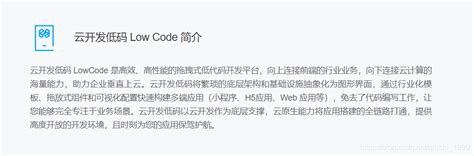
版权声明
本文仅代表作者观点,不代表百度立场。
本文系作者授权百度百家发表,未经许可,不得转载。











