Title: Exploring OpenCL Programming with Python
In recent years, OpenCL (Open Computing Language) has emerged as a powerful tool for harnessing the computational power of heterogeneous platforms, including CPUs, GPUs, and other accelerators. When combined with Python, a versatile and userfriendly programming language, OpenCL becomes even more accessible to a broader audience. Let's delve into the world of OpenCL programming with Python.
Understanding OpenCL:
OpenCL is an opensource framework for parallel computing across heterogeneous platforms. It allows developers to write programs that can execute across different devices, such as CPUs, GPUs, and FPGAs. The key concepts of OpenCL include platforms, devices, contexts, command queues, kernels, and memory objects.
Setting Up the Environment:
Before diving into OpenCL programming with Python, you need to set up your development environment. First, ensure you have the necessary OpenCL drivers installed for your hardware. Then, install the PyOpenCL library, which provides Python bindings for the OpenCL framework. PyOpenCL allows you to interact with OpenCL APIs seamlessly from Python code.
Writing OpenCL Kernels:
In OpenCL, kernels are the functions that execute in parallel on the compute devices. These kernels are typically written in a Clike language called OpenCL C. However, with PyOpenCL, you can write kernels directly in Python using the PyOpenCL API. This provides a more Pythonic way of programming OpenCL.
```python
import pyopencl as cl
Create a context and command queue
platform = cl.get_platforms()[0]
device = platform.get_devices()[0]
context = cl.Context([device])
queue = cl.CommandQueue(context)
Define an OpenCL kernel function
kernel_code = """
__kernel void square(__global float* input, __global float* output) {
int i = get_global_id(0);
output[i] = input[i] * input[i];
}
"""
Build the kernel program
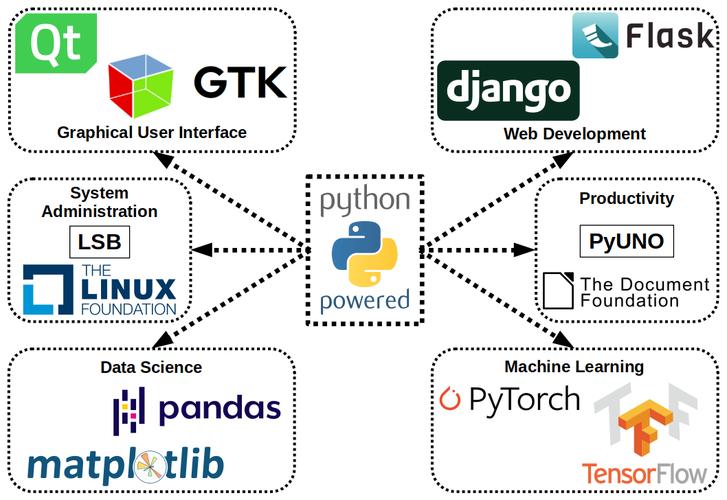
program = cl.Program(context, kernel_code).build()
Define input and output buffers
import numpy as np
input_data = np.array([1, 2, 3, 4, 5], dtype=np.float32)
input_buffer = cl.Buffer(context, cl.mem_flags.READ_ONLY | cl.mem_flags.COPY_HOST_PTR, hostbuf=input_data)
output_buffer = cl.Buffer(context, cl.mem_flags.WRITE_ONLY, size=input_data.nbytes)
Execute the kernel
program.square(queue, input_data.shape, None, input_buffer, output_buffer)
Read the result
output_data = np.empty_like(input_data)
cl.enqueue_copy(queue, output_data, output_buffer).wait()
print("Input:", input_data)
print("Output:", output_data)
```
In this example, we define a simple kernel called `square` that squares each element of an input array. We then create input and output buffers to transfer data between the host (CPU) and the device (GPU), execute the kernel, and finally retrieve the results.
Optimizing Performance:
To achieve optimal performance in OpenCL programming, it's essential to understand the underlying hardware architecture and memory hierarchy of the target devices. Additionally, efficient memory management, minimizing data transfer between the host and the device, and utilizing local memory and workgroup parallelism can significantly improve performance.
Testing and Debugging:
Testing and debugging are crucial aspects of any programming endeavor. PyOpenCL provides tools for debugging OpenCL kernels, such as runtime error checking and profiling utilities. Additionally, you can use traditional Python debugging techniques to debug hostside code.
Conclusion:
OpenCL programming with Python opens up a world of possibilities for parallel computing across heterogeneous platforms. By leveraging the PyOpenCL library, developers can harness the computational power of GPUs and other accelerators with ease. Whether you're developing scientific simulations, machine learning algorithms, or multimedia applications, OpenCL with Python provides a versatile and efficient solution for highperformance computing tasks.
版权声明
本文仅代表作者观点,不代表百度立场。
本文系作者授权百度百家发表,未经许可,不得转载。











