Introduction to UNT Programming Software
University of North Texas (UNT) is known for its robust programs in various disciplines, including computer science and software engineering. When it comes to programming software utilized at UNT, several tools and environments cater to different programming languages and purposes. Let's explore some of the notable ones:
1.
Integrated Development Environments (IDEs):
a. Eclipse:
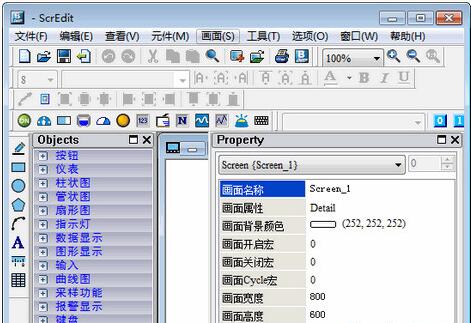
Language Support:
Java primarily, but also supports other languages through plugins.
Features:
Rich set of tools for Java development, including debugging, syntax highlighting, and code completion.
Usage:
Widely used in introductory Java courses and advanced software engineering projects. b. Visual Studio Code (VSCode):
Language Support:
Versatile, supports a wide range of programming languages through extensions.
Features:
Lightweight, yet powerful, with builtin Git integration, debugging support, and a vast extension marketplace.
Usage:
Popular among students and professionals for various programming tasks, including web development, Python scripting, and more. c. PyCharm:
Language Support:
Python.
Features:
Advanced Python support, including intelligent code completion, debugging, and integration with popular frameworks like Django and Flask.
Usage:
Commonly used in courses focusing on Python programming and projects involving data science and web development.2.
Version Control Systems:
a. Git:
Features:
Distributed version control system for tracking changes in source code during software development.
Usage:
Essential for collaborative projects, allowing users to work on code simultaneously, track changes, and merge modifications seamlessly. b. GitHub:
Features:
Webbased platform built around Git for hosting and collaborating on Git repositories.
Usage:
Widely used by UNT students and faculty for sharing code, collaborating on projects, and showcasing portfolios.3.
Development Tools and Utilities:
a. Jupyter Notebooks:
Features:
Interactive webbased tool for creating and sharing documents containing live code, equations, visualizations, and narrative text.
Usage:
Particularly popular in data science and machine learning courses for experimenting with code and visualizing results. b. MySQL Workbench:
Features:
Visual database design tool for MySQL databases, offering SQL development, administration, and database modeling capabilities.
Usage:
Commonly used in database courses for designing and querying databases, as well as in software engineering projects involving database integration.4.
Collaboration and Communication Tools:
a. Slack:
Features:
Team communication platform offering channels for realtime messaging, file sharing, and integration with other tools.
Usage:
Frequently utilized by student groups, project teams, and organizations for communication and collaboration on programming assignments and projects. b. Zoom:
Features:
Video conferencing and collaboration tool with support for meetings, webinars, and screen sharing.
Usage:
Essential for virtual lectures, office hours, group meetings, and project discussions, especially in remote or hybrid learning environments.Conclusion:
The programming software ecosystem at UNT is diverse and tailored to meet the needs of students and faculty across various disciplines and programming languages. Whether you're just starting your journey in computer science or diving into advanced software engineering projects, there are tools and resources available to support your learning and development every step of the way. From powerful IDEs and version control systems to specialized development tools and collaboration platforms, UNT provides a comprehensive environment for programming education and innovation.
版权声明
本文仅代表作者观点,不代表百度立场。
本文系作者授权百度百家发表,未经许可,不得转载。











