Title: Mastering Keystrokes in Programming
Programming, at its core, is the art of giving instructions to a computer to perform tasks. Every keystroke you make while coding contributes to the creation of software, websites, or applications. Hence, mastering how to efficiently use keystrokes is essential for becoming a proficient programmer. In this guide, we'll delve into the significance of keystrokes in programming and explore techniques to optimize your coding workflow.
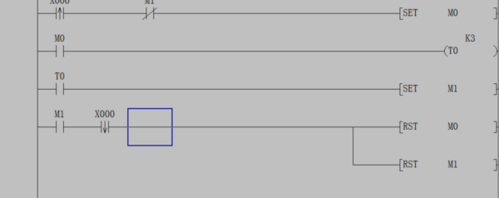
Understanding the Importance of Keystrokes
Keystrokes are the primary means of communication between a programmer and the computer. Each key pressed on the keyboard can represent a letter, number, symbol, or even a command. Therefore, how you utilize these keystrokes greatly influences your productivity and the quality of your code.
Efficient use of keystrokes leads to:
1.
Increased Productivity
: By minimizing the time spent typing repetitive code segments or navigating through files, you can accomplish tasks more quickly.2.
Improved Code Quality
: With fewer manual errors and better navigation, you can focus more on writing clean, concise, and maintainable code.3.
Enhanced Code Refactoring
: Efficient use of keystrokes facilitates easy refactoring, allowing you to make changes to your codebase swiftly and accurately.Now, let's explore some techniques to optimize your keystroke usage:
1. Mastering Keyboard Shortcuts
Learning and using keyboard shortcuts is one of the most effective ways to boost your productivity in programming. Most integrated development environments (IDEs) and text editors provide a plethora of keyboard shortcuts for various tasks such as code navigation, editing, and debugging. Some commonly used shortcuts include:
Ctrl S
: Save the current file.
Ctrl C / Ctrl X / Ctrl V
: Copy, cut, and paste respectively.
Ctrl Z / Ctrl Y
: Undo and redo actions.
Ctrl F / Ctrl H
: Find and replace text.
Ctrl D
: Duplicate the current line or selection.Familiarize yourself with these shortcuts and explore additional ones specific to your preferred IDE or text editor. Investing time in learning shortcuts pays off in the long run by significantly reducing your typing and mouse usage.
2. Utilizing Code Snippets and Templates
Code snippets or templates are predefined blocks of code that you can quickly insert into your files. They are particularly useful for frequently used code patterns, such as loops, conditionals, or function declarations. Instead of typing these patterns repeatedly, you can define snippets or templates and invoke them using a short trigger keyword followed by a tab key.
Most modern IDEs support code snippet functionality and allow customization according to your preferences. Take advantage of this feature to streamline your coding process and eliminate repetitive typing tasks.
3. Customizing Your Environment
Tailoring your programming environment to suit your workflow can significantly improve your efficiency. This customization may include:
Key Bindings
: Customize key bindings to match your preferences or mimic shortcuts from other popular editors.
Automated Tasks
: Use automation tools or scripts to perform repetitive tasks, such as code formatting or file organization.
Plugin Integration
: Explore and install plugins or extensions that enhance your IDE's capabilities, such as code linting, version control integration, or project management.By finetuning your programming environment, you create a personalized workspace optimized for your productivity.
4. Practicing Touch Typing
Touch typing is a typing technique where you type without looking at the keyboard, relying on muscle memory instead. Mastering touch typing can significantly increase your typing speed and accuracy, allowing you to focus more on your code logic rather than searching for keys.
Numerous online resources and typing tutors are available to help you learn touch typing. Dedicate some time each day to practice and gradually build up your typing proficiency.
Conclusion
Efficiently utilizing keystrokes is paramount for success in programming. By mastering keyboard shortcuts, leveraging code snippets, customizing your environment, and practicing touch typing, you can enhance your productivity, improve code quality, and streamline your coding workflow. Continuously strive to optimize your keystroke usage, as it directly impacts your efficiency and effectiveness as a programmer. Happy coding!
版权声明
本文仅代表作者观点,不代表百度立场。
本文系作者授权百度百家发表,未经许可,不得转载。











