Title: Understanding WPS Programming Module
WPS (Writer, Presentation, and Spreadsheets) is a popular office suite software developed by Kingsoft. The programming module in WPS allows users to automate tasks, extend functionality, and customize their experience through scripting and development. Let's delve into the essential aspects of the WPS programming module.
The WPS programming module supports multiple programming languages:
- VBA (Visual Basic for Applications): VBA is extensively used for automation tasks within WPS. It provides a wide range of features and functionalities to manipulate documents, presentations, and spreadsheets.
- Python: WPS also supports Python scripting, enabling users to leverage the rich ecosystem of Python libraries for advanced automation and customization.
- JavaScript: JavaScript support allows users to create dynamic and interactive content within WPS documents and presentations.
The programming module empowers users to automate repetitive tasks, streamline workflows, and enhance productivity. Some common automation tasks include:
- Data Manipulation: Automating tasks such as data entry, data extraction, and data analysis in spreadsheets.
- Document Generation: Dynamically generating reports, letters, and documents by merging templates with data.
- Presentations: Automating slide creation, formatting, and content updates in presentations.
- Custom Functions: Creating custom functions to extend the functionality of WPS formulas in spreadsheets.
Developers can extend the functionality of WPS by creating addins, plugins, and custom tools using the programming module. These extensions enhance the capabilities of WPS and cater to specific user requirements. Key aspects include:
- Addins: Integrating additional features seamlessly into the WPS interface for enhanced functionality.
- Plugins: Extending WPS functionality by integrating with external services, databases, or APIs.
- Custom Tools: Developing specialized tools tailored to specific industries or workflows.
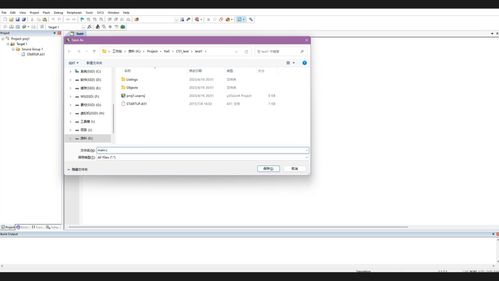
With the programming module, users can customize the WPS user interface to suit their preferences and optimize their workflow. This includes:
- Toolbar Customization: Adding, removing, or rearranging toolbar buttons to access frequently used functionalities.
- Menu Customization: Modifying menus and context menus to streamline navigation and access specific commands.
- Dialog Box Customization: Creating custom dialog boxes for user input or displaying information during automation tasks.
When working with the WPS programming module, it's essential to follow best practices to ensure efficient development and maintenance:
- Modular Approach: Divide complex tasks into smaller, manageable modules for easier debugging and maintenance.
- Error Handling: Implement robust error handling mechanisms to gracefully handle exceptions and errors during execution.
- Documentation: Document code comprehensively to aid understanding, maintenance, and future enhancements.
- Testing: Thoroughly test scripts and extensions across different scenarios to ensure compatibility and reliability.
- Version Control: Utilize version control systems to track changes and collaborate effectively, especially in team environments.
The programming module in WPS offers users a powerful toolkit to automate tasks, extend functionality, and customize their experience according to their requirements. By leveraging supported languages such as VBA, Python, and JavaScript, users can streamline workflows, enhance productivity, and unlock new possibilities within the WPS suite.
版权声明
本文仅代表作者观点,不代表百度立场。
本文系作者授权百度百家发表,未经许可,不得转载。











