Title: Beginner's Guide to iPhone X Programming
Introduction:
With its sleek design and advanced features, the iPhone X provides an excellent platform for app development. Whether you're a seasoned programmer or a beginner, diving into iPhone X programming can be both exciting and rewarding. In this tutorial, we'll cover the basics of iPhone X programming, including setting up your development environment, understanding the iOS ecosystem, and creating your first iPhone X app using Swift.
Setting Up Your Development Environment:
Before you start coding for the iPhone X, you'll need to set up your development environment. Here's what you'll need:
1.
Mac Computer
: iPhone app development requires a Mac running macOS.2.
Xcode
: Xcode is Apple's official integrated development environment (IDE) for iOS app development. You can download it for free from the Mac App Store.3.
Apple Developer Account
: To test your apps on a real device and distribute them on the App Store, you'll need to enroll in the Apple Developer Program.Once you have these prerequisites, you're ready to start programming for the iPhone X.
Understanding the iOS Ecosystem:
Before diving into coding, it's essential to understand the iOS ecosystem and the technologies you'll be working with:
1.
iOS Frameworks
: iOS provides several frameworks for building different aspects of your app, such as UIKit for building the user interface, CoreData for data management, and CoreLocation for accessing location services.2.
Swift Programming Language
: Swift is Apple's preferred programming language for iOS app development. It's powerful, easy to learn, and offers modern features that make development faster and more efficient.3.
Interface Builder
: Interface Builder is a graphical tool integrated into Xcode that allows you to design your app's user interface visually.4.
Auto Layout
: Auto Layout is a constraintbased layout system that helps you create adaptive user interfaces that work on different screen sizes, including the unique aspect ratio of the iPhone X.Understanding these components will lay a solid foundation for your iPhone X programming journey.
Creating Your First iPhone X App:
Now that you're familiar with the tools and technologies, let's create your first iPhone X app:
1.
Create a New Xcode Project
: Open Xcode, select "Create a new Xcode project," choose "App" under the iOS tab, and select "Single View App." Enter a product name, organization identifier, and choose Swift as the language.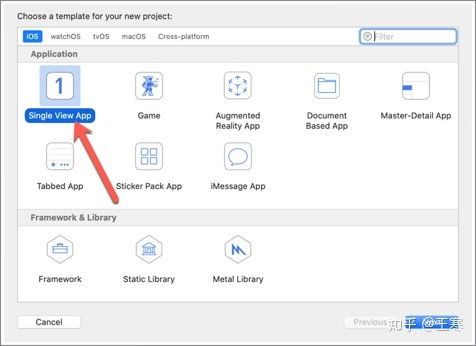
2.
Design Your User Interface
: Use Interface Builder to design your app's user interface. Take advantage of the safe areas and layout guides to ensure your app looks great on the iPhone X's edgetoedge display.3.
Write Your Code
: Write the Swift code to implement the app's functionality. Start with simple features like displaying text or images, then gradually add more complex features as you become more comfortable with Swift and iOS development.4.
Test Your App
: Use the iOS Simulator to test your app on different device configurations, including the iPhone X. Once you're confident it works as expected, you can test it on a real device.5.
Optimize for iPhone X
: Make sure your app takes full advantage of the iPhone X's features, such as Face ID, the notch, and the edgetoedge display. Update your app's assets and layout to accommodate the unique characteristics of the iPhone X.Conclusion:
Programming for the iPhone X opens up a world of possibilities for creating innovative and immersive experiences. By following this beginner's guide, you'll be well on your way to mastering iPhone X programming and building incredible apps for Apple's flagship device.
Remember to explore Apple's documentation, participate in developer communities, and keep practicing to hone your skills further. With dedication and creativity, you can develop apps that delight users and make a significant impact in the iOS ecosystem.
Happy coding!
版权声明
本文仅代表作者观点,不代表百度立场。
本文系作者授权百度百家发表,未经许可,不得转载。











