Title: Mastering Interface Programming with DotNetBar in .NET
Introduction:
DotNetBar is a comprehensive suite of user interface controls for .NET developers, offering a rich set of components and tools to create visually appealing and functional interfaces. Whether you're building desktop applications, web applications, or even mobile apps using Xamarin, DotNetBar provides a wide range of controls and features to streamline the interface development process.
Understanding DotNetBar:
DotNetBar offers a diverse collection of UI controls, ranging from basic buttons and text boxes to advanced components like ribbon bars, docking panels, and chart controls. These controls are designed to enhance the user experience and improve productivity by providing intuitive interfaces and customizable features.
Key Features and Components:
1.
Ribbon Control:
DotNetBar's ribbon control simplifies the creation of Microsoft Officestyle ribbon interfaces, enabling developers to organize commands and options efficiently.2.
Docking and Tab Controls:
With docking panels and tab controls, developers can create flexible and dynamic layouts for their applications, allowing users to customize the arrangement of windows and content according to their preferences.3.
Grid Control:
DotNetBar's grid control offers powerful data presentation and manipulation capabilities, making it easy to display and manage large sets of data with features like sorting, filtering, and grouping.4.
Charting Components:
Developers can visualize data effectively using DotNetBar's charting components, which support various chart types and customization options to create insightful data representations.5.
Input Controls:
DotNetBar provides a wide range of input controls such as text boxes, combo boxes, date pickers, and sliders, allowing developers to create forms and data entry interfaces with ease.6.
Navigation Controls:
Navigation controls like tree views, list views, and breadcrumb controls help users navigate through complex data structures and hierarchies seamlessly.Best Practices for DotNetBar Interface Programming:
1.
Consistency:
Maintain consistency in design and layout across different parts of your application to provide a cohesive user experience.2.
Performance:
Optimize the performance of your interfaces by minimizing the number of controls and avoiding excessive animations or visual effects that could impact responsiveness.3.
Accessibility:
Ensure that your interfaces are accessible to users with disabilities by following accessibility guidelines and providing alternative ways to interact with controls, such as keyboard shortcuts.4.
Localization:
Support multiple languages and cultures by designing interfaces that accommodate text expansion and righttoleft languages, and use resource files for managing localized content.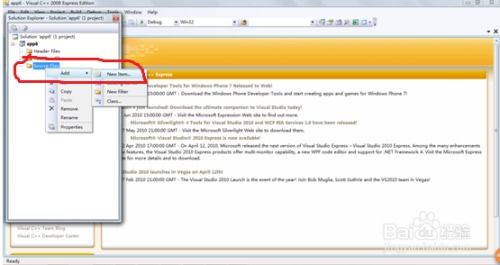
5.
Responsive Design:
Design interfaces that adapt to different screen sizes and resolutions to provide a consistent experience across desktop, web, and mobile platforms.6.
Usability Testing:
Conduct usability testing with real users to identify any usability issues or areas for improvement in your interfaces, and iterate on your designs based on feedback.Conclusion:
DotNetBar empowers .NET developers to create modern and featurerich interfaces for their applications with ease. By leveraging its comprehensive set of controls and following best practices in interface design, developers can deliver intuitive and visually appealing experiences that enhance user productivity and satisfaction.
References:
DotNetBar Documentation: [link]
Microsoft .NET Documentation: [link]
版权声明
本文仅代表作者观点,不代表百度立场。
本文系作者授权百度百家发表,未经许可,不得转载。











