Title: Getting Started with Keil Programming and Proteus Simulation
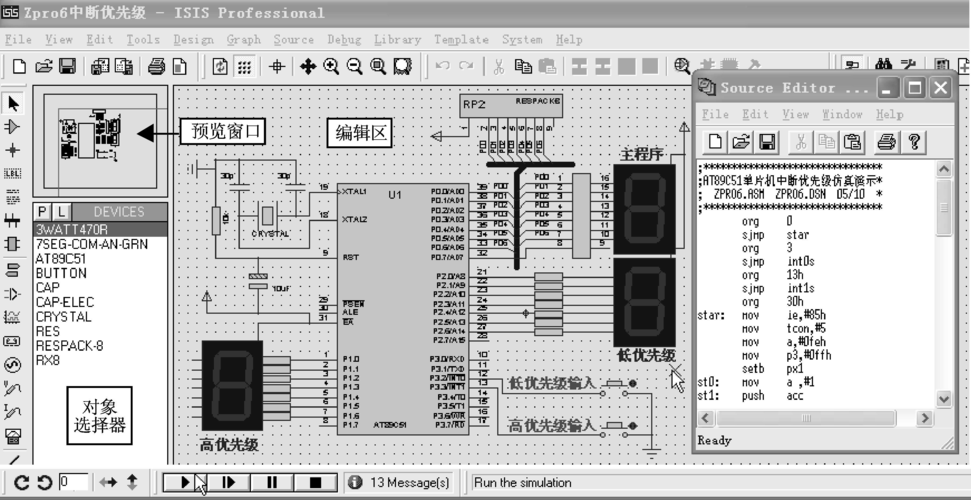
Introduction
Keil and Proteus are two powerful tools commonly used in the embedded systems industry for software development and simulation. Keil provides an integrated development environment (IDE) for writing, compiling, and debugging embedded software, while Proteus offers a simulation platform for testing microcontrollerbased designs. Combining these two tools allows developers to efficiently develop and test embedded systems before deploying them on hardware.
1. Understanding Keil IDE
Keil μVision is the IDE used for programming microcontrollers. Here's a brief overview of its key features:
Editor:
Write code in C/C or assembly language using the builtin text editor.
Compiler:
Compile source code into machine language that can be executed by the target microcontroller.
Debugger:
Debug programs using features like breakpoints, watch windows, and stepthrough execution.
Project Management:
Organize files, libraries, and configurations into projects for easier management.
Peripheral Configuration:
Configure microcontroller peripherals such as GPIO, timers, and UARTs.2. Writing Code in Keil
To get started with Keil programming, follow these steps:
1. Install Keil μVision and open the IDE.
2. Create a new project and select your target microcontroller.
3. Write your code in the editor, including any necessary header files and libraries.
4. Configure the project settings, such as compiler options and target device settings.
5. Build the project to compile your code into an executable binary.
3. Introduction to Proteus Simulation
Proteus is a virtual simulation environment for testing embedded systems designs. Here's what you need to know:
Component Library:
Proteus provides a vast library of components, including microcontrollers, sensors, actuators, and display modules.
Circuit Design:
Design circuits by placing components on the workspace and connecting them using virtual wires.
Microcontroller Simulation:
Simulate the behavior of microcontrollers, including executing compiled code and interacting with peripherals.
RealTime Analysis:
Monitor signals, debug code, and analyze system behavior in realtime during simulation.4. Integrating Keil and Proteus
To simulate code written in Keil using Proteus, follow these steps:
1. Compile your code in Keil to generate a HEX or BIN file.
2. Open Proteus and design your circuit, including the microcontroller you're using.
3. Add a "Program File" component to the circuit and select the HEX or BIN file generated by Keil.
4. Connect the microcontroller's programming pins to the "Program File" component.
5. Start the simulation to execute your code and observe its behavior within the virtual environment.
5. Best Practices and Tips
Modularize Code:
Break your code into modular components for easier testing and debugging.
Use Simulation Tools:
Leverage Proteus simulation to detect and fix bugs before deploying code to hardware.
Read Datasheets:
Understand the specifications and limitations of the microcontroller and peripherals you're using.
Practice Debugging:
Become proficient in using Keil's debugging tools to troubleshoot issues efficiently.Conclusion
Keil and Proteus offer a robust ecosystem for developing and testing embedded systems. By mastering these tools and integrating them into your workflow, you can accelerate the development process, reduce errors, and create more reliable embedded solutions. Embrace continuous learning and experimentation to stay at the forefront of embedded systems development.
版权声明
本文仅代表作者观点,不代表百度立场。
本文系作者授权百度百家发表,未经许可,不得转载。











