Title: A Guide to Bluetooth Programming for Mobile Devices
Bluetooth technology has revolutionized the way mobile devices communicate with each other and with peripherals. Whether you're developing an app for iOS or Android, integrating Bluetooth functionality can enhance user experience and unlock a wide range of possibilities. In this guide, we'll delve into the essentials of Bluetooth programming for mobile devices, covering key concepts, implementation techniques, and best practices.
Understanding Bluetooth
Bluetooth is a wireless technology standard used for exchanging data over short distances. It operates on the 2.4 GHz ISM (industrial, scientific, and medical) band, with a range typically limited to about 10 meters. Bluetooth enables devices to establish connections and communicate seamlessly, making it ideal for various applications, including wireless audio streaming, data transfer, and device control.
Bluetooth Profiles
Bluetooth functionality is implemented through profiles, which define specific protocols and procedures for different use cases. Some common Bluetooth profiles include:
1.
Serial Port Profile (SPP):
Allows emulation of serial port connections over Bluetooth, commonly used for data transfer between devices.2.
HandsFree Profile (HFP):
Facilitates handsfree operation of mobile phones in vehicles, enabling features like call control and audio streaming.3.
Advanced Audio Distribution Profile (A2DP):
Enables highquality audio streaming between devices, commonly used for wireless headphones and speakers.4.
Generic Attribute Profile (GATT):
Defines how to exchange data between Bluetooth devices in a clientserver architecture, widely used in Bluetooth Low Energy (BLE) applications.Platform Support
Both iOS and Android provide robust support for Bluetooth programming, offering APIs (Application Programming Interfaces) that allow developers to interact with Bluetooth hardware and establish connections between devices.
iOS Bluetooth Programming
For iOS development, Apple's Core Bluetooth framework provides the necessary tools for implementing Bluetooth functionality. Developers can use Core Bluetooth to scan for nearby devices, establish connections, and exchange data using Bluetooth Low Energy (BLE) technology.
Key steps for iOS Bluetooth programming include:
1.
Bluetooth Permissions:
Ensure that your app has the necessary permissions to access Bluetooth hardware by adding the appropriate entries in the app's Info.plist file.2.
Scanning for Devices:
Use Core Bluetooth APIs to scan for nearby Bluetooth devices and discover their services and characteristics.3.
Establishing Connections:
Once a desired device is discovered, establish a connection using the CBCentralManager class and initiate communication with the peripheral device.4.
Data Exchange:
Exchange data with connected Bluetooth devices by reading from and writing to the characteristics of the corresponding services.Android Bluetooth Programming
Android development offers Bluetooth support through the Android Bluetooth API. Developers can use this API to perform tasks such as discovering nearby devices, pairing, and transferring data over Bluetooth connections.
Key steps for Android Bluetooth programming include:
1.
Bluetooth Permissions:
Declare the necessary Bluetooth permissions in the AndroidManifest.xml file to access Bluetooth hardware.2.
BluetoothAdapter:
Obtain an instance of BluetoothAdapter, which represents the device's own Bluetooth adapter, and perform operations such as enabling/disabling Bluetooth and discovering devices.3.
BluetoothDevice:
Represent remote Bluetooth devices and perform operations like connecting, pairing, and getting device information.4.
BluetoothSocket:
Use BluetoothSocket to establish a connection with a remote device and exchange data through input and output streams.Best Practices
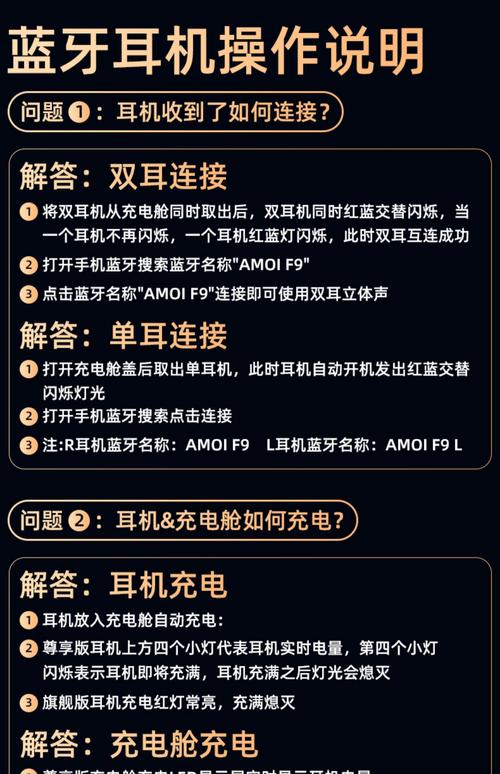
Regardless of the platform, there are some best practices to follow when implementing Bluetooth functionality in mobile apps:
1.
Battery Optimization:
Bluetooth communication can consume significant power, so optimize your app to minimize battery drain by using efficient data transfer protocols and managing Bluetooth connections effectively.2.
Error Handling:
Implement robust error handling mechanisms to gracefully handle connection failures, timeouts, and other potential issues that may arise during Bluetooth communication.3.
Security:
Ensure that your Bluetooth communication is secure by implementing encryption and authentication mechanisms to protect sensitive data.4.
User Experience:
Prioritize user experience by providing clear feedback on Bluetooth connection status, guiding users through pairing processes, and offering intuitive controls for interacting with connected devices.Conclusion
Bluetooth programming for mobile devices opens up a world of possibilities for developers, enabling seamless communication and interaction between devices. By understanding the fundamentals of Bluetooth technology, leveraging platformspecific APIs, and adhering to best practices, developers can create engaging and innovative apps that harness the power of Bluetooth connectivity. Whether you're building a fitness tracker, a smart home controller, or a wireless audio streaming app, integrating Bluetooth functionality can take your app to the next level.
版权声明
本文仅代表作者观点,不代表百度立场。
本文系作者授权百度百家发表,未经许可,不得转载。











