Title: Understanding PDFlib in Document Generation
PDFlib is a powerful library widely used for generating and manipulating PDF documents programmatically. It provides developers with extensive functionality to create, edit, and enhance PDF files dynamically. Let's delve into what PDFlib is, its features, and how it can be leveraged effectively.
Introduction to PDFlib:
PDFlib is a software library developed by Thomas Merz and available for various programming languages like PHP, Perl, Python, and Java. It enables developers to generate PDF documents on the fly, making it an invaluable tool for applications requiring dynamic PDF generation.
Key Features of PDFlib:
1.
PDF Generation:
PDFlib allows developers to create PDF documents from scratch or based on existing templates. It provides precise control over the layout, content, and formatting of the generated PDFs.2.
Text and Font Manipulation:
With PDFlib, you can add text to PDF documents using different fonts, sizes, and styles. It supports Unicode, enabling the inclusion of multilingual text.3.
Graphics and Images:
Developers can embed images, graphics, and vector elements into PDFs effortlessly. PDFlib supports various image formats, including JPEG, PNG, and GIF.4.
Page Layout and Formatting:
PDFlib offers extensive capabilities for defining page dimensions, margins, and orientations. It enables the creation of complex layouts with multiple columns, headers, footers, and watermarks.5.
Interactive Elements:
You can enhance PDF documents with interactive elements such as hyperlinks, bookmarks, form fields, and annotations using PDFlib.6.
Security:
PDFlib provides options to encrypt PDF documents, restrict permissions, and digitally sign PDFs to ensure data security and integrity.How to Get Started with PDFlib:
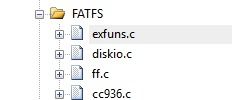
1.
Installation:
Begin by downloading and installing PDFlib from the official website or using package managers for your programming language.2.
Integration:
Integrate PDFlib into your development environment by including the necessary libraries and dependencies in your project.3.
Code Implementation:
Start writing code to generate PDF documents using PDFlib functions and methods. Refer to the documentation and examples provided to understand the usage and syntax.4.
Testing and Debugging:
Test your PDF generation code thoroughly to ensure the desired output. Use debugging tools and error handling techniques to troubleshoot any issues.5.
Optimization:
Optimize your PDF generation process for performance and efficiency by minimizing resource usage and optimizing code logic.Best Practices for Using PDFlib:
1.
Modularization:
Organize your code into reusable modules and functions to streamline PDF generation and maintenance.2.
Error Handling:
Implement robust error handling mechanisms to gracefully handle exceptions and errors during PDF generation.3.
Performance Optimization:
Optimize PDF generation routines for speed and resource efficiency, especially when dealing with large volumes of data.4.
Documentation:
Document your PDF generation code thoroughly, including comments and explanations for better understanding and future reference.5.
Security Considerations:
Follow best practices for PDF security, such as encryption, permissions management, and secure handling of sensitive data.Conclusion:
PDFlib is a versatile library for generating dynamic PDF documents with precision and flexibility. By leveraging its features effectively and following best practices, developers can seamlessly integrate PDF generation capabilities into their applications. Whether it's generating reports, invoices, or interactive forms, PDFlib empowers developers to create professionalquality PDFs tailored to their specific requirements.
References:
[PDFlib Official Website](https://www.pdflib.com/)
PDFlib Documentation and Examples
Online Tutorials and Forums
版权声明
本文仅代表作者观点,不代表百度立场。
本文系作者授权百度百家发表,未经许可,不得转载。











