Title: Setting Up a DHCP Server: Configuration and Best Practices
Introduction to DHCP Servers
Dynamic Host Configuration Protocol (DHCP) servers play a critical role in managing IP addresses within a network. They automate the assignment of IP addresses, subnet masks, gateway addresses, and other network configuration parameters to devices, simplifying network administration. In this guide, we'll explore how to set up a DHCP server effectively, covering configuration steps and best practices to ensure smooth network operation.
Choosing a DHCP Server Software
Before diving into the configuration process, it's essential to select the DHCP server software that best suits your requirements. Popular options include:
1.
ISC DHCPd
: A widely used opensource DHCP server available for various Unixbased operating systems.2.
Microsoft DHCP Server
: Built into Windows Server operating systems, offering seamless integration with Active Directory and Windows environments.3.
Kea DHCP
: Developed by the Internet Systems Consortium (ISC), Kea DHCP provides modern features and scalability.4.
Cisco DHCP
: Integrated into Cisco routers and switches, offering DHCP services in Cisco networking environments.Choose the DHCP server software based on factors such as compatibility with your network infrastructure, scalability, feature set, and ease of management.
Configuration Steps
Once you've selected the DHCP server software, follow these general steps to configure it:
1.
Install the DHCP Server Software
: Depending on the chosen software, follow the installation instructions provided by the vendor or community documentation.2.
Define DHCP Scope
: A DHCP scope is a range of IP addresses that the DHCP server can assign to devices on a subnet. Define the scope by specifying the start and end IP addresses, subnet mask, default gateway, DNS servers, lease duration, and other parameters.3.
Reserve IP Addresses
: Reserve specific IP addresses within the DHCP scope for devices that require static IP assignment, such as printers or servers. This ensures that these devices always receive the same IP address from the DHCP server.4.
Configure DHCP Options
: DHCP options allow you to provide additional configuration parameters to DHCP clients. Common options include DNS server addresses, domain name, NTP server addresses, and vendorspecific options.5.
Set Up Exclusions
: Exclude specific IP addresses from the DHCP scope to prevent the DHCP server from assigning them to devices. This is useful for reserving IP addresses for network infrastructure devices or preventing conflicts with statically assigned addresses.6.
Activate the DHCP Server
: Once the configuration is complete, activate the DHCP server to start leasing IP addresses to client devices on the network.Best Practices
Follow these best practices to ensure the efficient operation and security of your DHCP server:
1.
Regularly Monitor DHCP Logs
: Monitor DHCP server logs for any abnormal activities, such as unauthorized DHCP servers or IP address conflicts. This helps detect and troubleshoot issues promptly.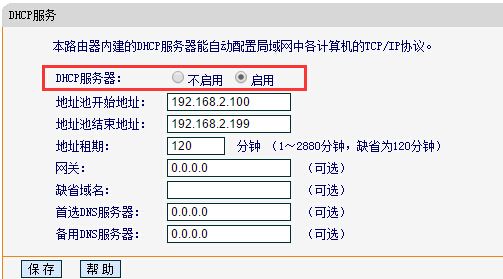
2.
Implement DHCP Snooping
: Enable DHCP snooping on network switches to prevent rogue DHCP servers from distributing incorrect IP configuration to clients. DHCP snooping restricts DHCP messages to only trusted ports on the switch.3.
Enable IP Address Conflict Detection
: Configure the DHCP server to detect IP address conflicts by pinging addresses before assignment. This helps prevent network disruptions caused by duplicate IP addresses.4.
Apply Security Measures
: Secure the DHCP server by configuring access controls, such as firewall rules, to restrict access to DHCP management interfaces. Additionally, keep the DHCP server software uptodate with the latest security patches to mitigate vulnerabilities.5.
Regularly Review and Update DHCP Configuration
: Periodically review and update DHCP configurations to accommodate changes in network topology, such as adding new subnets or modifying IP address ranges.6.
Implement Redundancy
: Deploy multiple DHCP servers in a failover configuration to ensure high availability. Redundant DHCP servers can take over DHCP services if one server fails, minimizing network downtime.Conclusion
Setting up a DHCP server is crucial for automating IP address management in a network environment. By following the configuration steps and best practices outlined in this guide, you can deploy a reliable DHCP server that efficiently assigns IP addresses to client devices while maintaining network security and stability
版权声明
本文仅代表作者观点,不代表百度立场。
本文系作者授权百度百家发表,未经许可,不得转载。











