Title: Understanding the imread Function in Image Processing
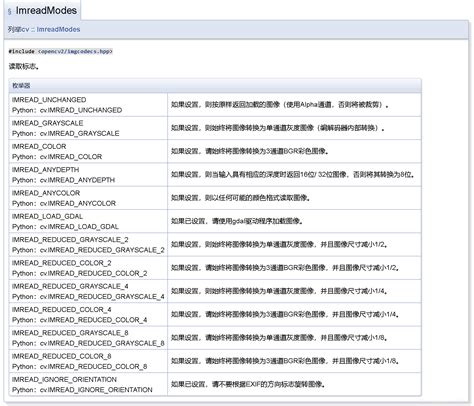
Imread, short for "image read," is a fundamental function in image processing libraries like OpenCV and MATLAB. It serves the primary purpose of reading and loading images into memory, enabling further manipulation and analysis. Let's delve deeper into the imread function to understand its functionality, parameters, and best practices.
Functionality:
The imread function is primarily used to read image files from storage into memory. It supports various image file formats such as JPEG, PNG, BMP, GIF, and TIFF. Upon successful execution, it creates a data structure in memory representing the image, allowing subsequent operations like display, processing, or analysis.
Syntax:
The syntax of the imread function typically varies slightly between programming languages and libraries. However, its core structure remains consistent:
```python
image = imread(filename, flags)
```
filename
: Specifies the path to the image file to be read.
flags
: Optional parameter to specify how the image should be read. It can include options like color mode, channel order, or loading flags.Parameters:
1.
Filename
:Always provide the correct path to the image file.
Ensure proper file access permissions to avoid runtime errors.
2.
Flags
:
Color Mode
: Specifies how the image color should be loaded. Options may include:
IMREAD_COLOR
: Loads a color image. This is the default mode.
IMREAD_GRAYSCALE
: Loads the image in grayscale mode.
IMREAD_UNCHANGED
: Loads the image as is, including the alpha channel if present.
Additional Flags
: Depending on the library, additional flags may be available to control image loading behavior. For example:
IMREAD_ANYDEPTH
: Loads the image as is without scaling it to 8bit.
IMREAD_IGNORE_ORIENTATION
: Ignores the image orientation specified in its metadata.Best Practices:
1.
Error Handling
:Always check for errors after calling imread to handle cases where the file might not exist or be corrupted.
Implement fallback mechanisms or error messages to guide users in case of failures.
2.
Memory Management
:Be mindful of memory consumption, especially when dealing with large images or processing multiple images simultaneously.
Release memory occupied by images when they are no longer needed to prevent memory leaks.
3.
File Path Handling
:Ensure platformindependent file paths to maintain code portability across different operating systems.
Use path manipulation libraries to handle file paths robustly and securely.
4.
Image Preprocessing
:Consider preprocessing images after reading them to enhance quality, reduce noise, or standardize formats.
Apply resizing, cropping, or color space conversion as necessary for downstream processing tasks.
5.
Performance Optimization
:Experiment with different loading flags to optimize performance based on specific use cases.
Profile code execution to identify bottlenecks and optimize resourceintensive operations.
Conclusion:
In essence, the imread function plays a pivotal role in image processing workflows by facilitating the reading and loading of image data into memory. By understanding its functionality, parameters, and best practices, developers can effectively leverage this function to build robust and efficient image processing applications.
Understanding the imread Function in Image Processing
The imread function is primarily used to read image files from storage into memory...
