Title: Stata Programming for Modeling
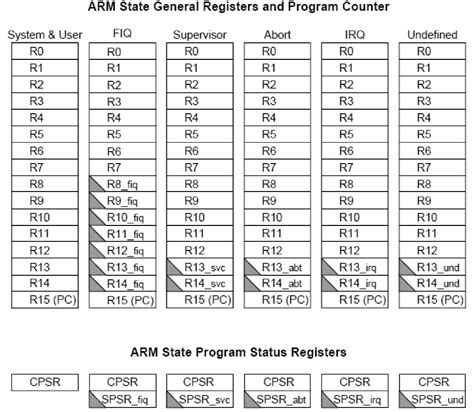
Introduction to Stata Programming for Modeling
Stata is a powerful statistical software widely used for data analysis and modeling in various fields such as economics, sociology, public health, and more. Stata's versatility extends beyond its pointandclick interface; it offers robust programming capabilities to automate tasks, customize analyses, and build complex models efficiently. In this guide, we'll delve into Stata programming for modeling, exploring essential concepts, techniques, and best practices.
1. Understanding Stata Programming Basics
Before diving into modeling, it's crucial to grasp the fundamentals of Stata programming:
Dofile Editor
: Stata's builtin Dofile Editor is the primary interface for writing and executing code. It allows for the creation of scripts containing Stata commands, comments, and macros.
Syntax
: Stata commands follow a specific syntax structure. Understanding command syntax is essential for writing accurate and efficient code.
Macros
: Macros are placeholders for text strings or values. They enhance code flexibility and readability by allowing the reuse of variables and commands.
Loops
: Loops enable repetitive execution of commands. Stata offers various loop constructs such as foreach, forvalues, and while loops, which are invaluable for automating tasks.2. Data Management and Preparation
Effective data management is critical for modeling. Stata provides powerful tools for data manipulation and preparation:
Importing Data
: Stata can read data from various formats, including CSV, Excel, and SAS. The `import delimited` and `import excel` commands are commonly used for importing data.
Cleaning Data
: Before modeling, it's essential to clean the data by identifying and handling missing values, outliers, and inconsistencies. Stata offers functions like `drop`, `replace`, and `egen` for data cleaning tasks.
Creating Variables
: Stata allows for the creation of new variables based on existing ones using mathematical operations, conditional statements, and functions like `generate` and `egen`.
Merging Datasets
: Combining multiple datasets is often necessary for modeling. Stata provides commands like `merge` and `append` for merging datasets based on common identifiers.3. Exploratory Data Analysis (EDA)
EDA is a crucial step in understanding the characteristics of the data and identifying patterns or relationships. Stata offers various tools for EDA:
Summary Statistics
: Stata provides commands like `summarize`, `tabulate`, and `graph summarize` for generating descriptive statistics and frequency tables.
Data Visualization
: Visualizing data is essential for gaining insights. Stata's `twoway` and `graph` commands allow for the creation of customizable plots such as histograms, scatter plots, and box plots.
Correlation Analysis
: Understanding the relationships between variables is vital. Stata's `correlate` command computes correlation coefficients, while `pwcorr` allows for pairwise correlation analysis.4. Model Building in Stata
Stata offers a wide range of modeling techniques, from simple linear regression to advanced machine learning algorithms. Here's an overview of common modeling approaches:
Linear Regression
: The `regress` command is used for fitting linear regression models. Stata provides options for robust standard errors, clustered standard errors, and various diagnostic tests.
Logistic Regression
: For binary or categorical outcomes, logistic regression is commonly used. Stata's `logit` command estimates logistic regression models and provides odds ratios and likelihood ratio tests.
Time Series Analysis
: Stata offers comprehensive tools for time series modeling, including autoregressive integrated moving average (ARIMA) models, vector autoregression (VAR), and seasonal decomposition.
Machine Learning
: Stata's `svm` and `nn` commands allow for support vector machine (SVM) and neural network modeling, respectively, enabling advanced predictive analytics.5. Model Evaluation and Interpretation
After building a model, it's essential to evaluate its performance and interpret the results:
Model Diagnostics
: Stata provides various diagnostic tests and measures to assess the goodnessoffit, multicollinearity, heteroscedasticity, and other assumptions of the model.
Prediction and Inference
: Stata allows for generating predictions from the model and conducting hypothesis tests and confidence intervals for model parameters.
Interpretation
: Interpreting model coefficients, odds ratios, and significance levels is crucial for drawing meaningful conclusions and making informed decisions based on the model results.Conclusion
Stata programming empowers researchers and analysts to perform sophisticated modeling tasks efficiently. By mastering Stata's programming features, data management tools, and modeling techniques, practitioners can leverage the software's full potential for insightful data analysis and decisionmaking across various disciplines.
版权声明
本文仅代表作者观点,不代表百度立场。
本文系作者授权百度百家发表,未经许可,不得转载。











