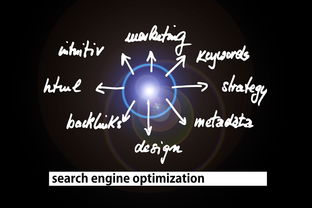Title: Mastering Asynchronous Programming in Dart
Asynchronous programming in Dart is a fundamental aspect of developing efficient and responsive applications, especially when dealing with tasks such as network requests, file operations, or handling user input. Dart provides several mechanisms for writing asynchronous code, including Futures, Streams, and async/await. Mastering these concepts is crucial for building robust and performant Dart applications. Let's delve into each of these aspects and explore best practices for asynchronous programming in Dart.
Futures
Futures represent a single value or an error that will be available at some time in the future. They are used to handle asynchronous operations in Dart. You can create a Future using the `Future` class constructor or by using the `async` and `await` keywords. Here's a basic example:
```dart
Future
// Simulate fetching data asynchronously
await Future.delayed(Duration(seconds: 2));
return 'Data fetched successfully';
}
```
In the above example, `fetchData` returns a Future that completes with a value after a delay of 2 seconds.
async/await
The `async` and `await` keywords make asynchronous code look and behave like synchronous code, making it easier to read and write. When you mark a function as `async`, it returns a Future. The `await` keyword pauses the execution of the function until the awaited Future completes. Here's how you can use `async` and `await`:
```dart
Future
var data = await fetchData();
print(data);
}
```
In this example, `printData` asynchronously waits for the `fetchData` function to complete and then prints the fetched data.
Streams
Streams provide an asynchronous sequence of data. They are useful for handling continuous data flows, such as user input, network responses, or sensor data. Dart's `Stream` class and the `async*` and `yield` keywords facilitate working with streams. Here's an example:
```dart
Stream
for (int i = 0; i < max; i ) {
yield i;
}
}
```
In the above example, `countStream` generates a stream of integers from 0 to `max`.
Handling Errors
When working with asynchronous code, it's essential to handle errors gracefully. Dart provides mechanisms for catching and handling errors in asynchronous operations. You can use `try`, `catch`, and `finally` blocks as you would in synchronous code. Additionally, Futures and Streams provide methods like `then`, `catchError`, and `listen` to handle errors. Here's an example of error handling with Futures:
```dart
Future
try {
// Simulate fetching data asynchronously
await Future.delayed(Duration(seconds: 2));
throw Exception('Failed to fetch data');
} catch (e) {
print('Error: $e');
// Handle the error
}
}
```
Best Practices
1.
Use async/await
: Prefer `async` and `await` over plain Futures and `then` callbacks for better readability and maintainability.
2.
Handle errors
: Always handle errors using `trycatch` blocks or error handling methods provided by Futures and Streams.3.
Avoid blocking operations
: Asynchronous code is meant to be nonblocking. Avoid longrunning operations that block the event loop, causing the application to become unresponsive.4.
Use Streams for continuous data
: When dealing with continuous data streams, such as user input or realtime updates, prefer Streams over Futures.Conclusion
Asynchronous programming is a crucial aspect of Dart development, allowing you to write responsive and efficient applications. By mastering Futures, async/await, Streams, and error handling techniques, you can write clean, maintainable, and performant Dart code. Practice these concepts regularly to become proficient in asynchronous programming in Dart.
With Dart's asynchronous programming, you can create efficient and responsive applications. By mastering Futures, async/await, Streams, and error handling, you'll be equipped to build robust Dart applications. Need further guidance or clarification on any aspect? Let me know!
版权声明
本文仅代表作者观点,不代表百度立场。
本文系作者授权百度百家发表,未经许可,不得转载。