Title: Mastering Bash Scripting: A Comprehensive Guide
Introduction
Bash scripting, as the scripting language for the GNU operating system, is a powerful tool for automating tasks, managing systems, and handling data processing. This comprehensive guide aims to equip you with the essential knowledge and skills to become proficient in Bash scripting, covering fundamental concepts, advanced techniques, and practical examples across various industries.
1. Understanding Bash
Bash, short for "Bourne Again Shell," is the default shell for most Linux distributions and macOS. Understanding its core features is crucial for effective scripting.
Basics of Shell Scripting
: Introducing shell scripts, variables, comments, and basic syntax.
Control Structures
: Exploring conditional statements (ifelse), loops (for, while), and case statements.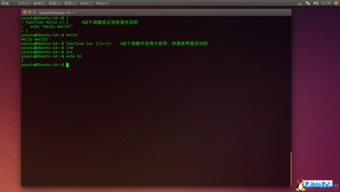
Functions
: Defining and using functions for code modularity and reusability.
CommandLine Arguments
: Handling arguments passed to scripts for dynamic behavior.2. File Manipulation and Text Processing
Bash excels at file manipulation and text processing tasks, making it invaluable for data handling and system administration.
File Operations
: Creating, reading, writing, and deleting files and directories.
Text Processing Tools
: Utilizing commands like grep, sed, and awk for searching, replacing, and manipulating text.
Working with File Content
: Parsing files, extracting data, and performing operations based on file contents.
Regular Expressions
: Mastering regex patterns for advanced text matching and manipulation.3. System Administration Tasks
Bash scripting simplifies system administration by automating repetitive tasks, managing configurations, and monitoring system health.
Process Management
: Controlling processes, managing background tasks, and handling signals.
System Information
: Retrieving system information like CPU, memory, disk usage, and network statistics.
User and Permission Management
: Managing users, groups, file permissions, and system security.
System Maintenance
: Automating backups, updates, log rotation, and system cleanup tasks.4. Networking and Web Interactions
Bash facilitates networking tasks and web interactions, enabling automation of tasks like downloading files, querying web APIs, and monitoring network services.
Network Utilities
: Utilizing tools like ping, traceroute, netcat for network diagnostics.
HTTP Requests
: Sending HTTP requests, handling responses, and parsing JSON/XML data.
SSH Automation
: Automating SSH connections for remote server management and file transfers.
Monitoring Services
: Writing scripts to monitor service availability, latency, and performance.5. Advanced Techniques
Mastering advanced techniques in Bash scripting elevates your skills, enabling you to tackle complex tasks efficiently and elegantly.
Error Handling
: Implementing robust error handling, logging, and debugging techniques.
Performance Optimization
: Writing efficient scripts, optimizing resource usage, and profiling performance.
Shell Scripting Best Practices
: Following best practices for readability, maintainability, and security.
Integration with Other Tools
: Integrating Bash scripts with other languages, tools, and APIs for enhanced functionality.Conclusion
Bash scripting is a versatile skill with applications spanning system administration, software development, data processing, and beyond. By mastering the concepts and techniques outlined in this guide, you'll be equipped to automate tasks, streamline workflows, and solve problems effectively across various industries. Embrace the power of Bash scripting and unleash your productivity.
版权声明
本文仅代表作者观点,不代表百度立场。
本文系作者授权百度百家发表,未经许可,不得转载。











