Title: Getting Started with VBA Programming
Getting Started with VBA Programming
Visual Basic for Applications (VBA) is a powerful programming language developed by Microsoft. It is primarily used to automate tasks and create macros within Microsoft Office applications such as Excel, Word, and Access. Whether you're a beginner or have some programming experience, here's a guide to help you get started with VBA programming.
VBA is based on the Visual Basic programming language, with added features to work within the Office environment. Before diving into VBA programming, it's essential to understand some basic concepts:
- Objects: In VBA, everything is treated as an object. Objects have properties, methods, and events that you can manipulate using VBA code.
- Modules: VBA code is organized into modules. Each module can contain procedures (subroutines or functions) that perform specific tasks.
- Variables: Variables are used to store data temporarily during program execution. They can hold various data types such as numbers, strings, dates, etc.
- Control Structures: VBA supports various control structures like loops (For, While, Do...While) and conditional statements (If...Then...Else) to control the flow of your code.
To start programming in VBA, you'll need to enable the Developer tab in your Office application. Here's how to do it in Excel:
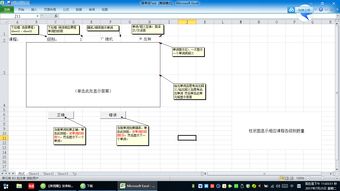
Once the Developer tab is enabled, you can access the Visual Basic Editor (VBE) by clicking on Developer > Visual Basic.
Now that you have access to the Visual Basic Editor, let's write a simple "Hello World" program:
```vba
Sub HelloWorld()
MsgBox "Hello, World!"
End Sub
```
Copy and paste the above code into a new module in the VBE. Press Ctrl S to save the workbook. You can then run the macro by going back to Excel, clicking on Developer > Macros, selecting HelloWorld, and clicking Run.
Learning VBA is a continuous process, and there are plenty of resources available to help you along the way. Here are some recommendations:
- Microsoft Documentation: The official documentation provided by Microsoft offers comprehensive guides and reference materials for VBA programming.
- Online Tutorials: Websites like YouTube, Udemy, and Coursera offer numerous tutorials and courses on VBA programming for all skill levels.
- Books: There are many books dedicated to learning VBA, ranging from beginner to advanced levels. Some popular titles include "Excel VBA Programming For Dummies" and "Excel 2019 Power Programming with VBA."
Like any programming language, the best way to master VBA is through practice. Start by automating simple tasks in Excel, such as formatting data or performing calculations. As you become more comfortable with the language, you can tackle more complex projects and explore advanced features.
Remember, VBA programming is a valuable skill that can save you time and effort in your daytoday tasks. So don't hesitate to dive in and start learning!
